Asus’ mini PCs, which are officially launched today run on 4
th generation Intel processors. The series support 4K/UHD (Ultra High Definition) resolution and multi display support.
Asus
VivoMini UN62 and VivoMini UN42 . Both variants will be
available starting from this month and will counter a 3 year warranty.
Official Press Release
Asus today announced
VivoMini UN62 and VivoMini UN42, ultra compact mini PCs measuring just 131 x 131 x 42 mm and powered by 4
th generation Intel Core i5, I3 or Celeron® processors for full-fledged computing or home as well as office.
VivoMini
offers extensive Input/output connectivity with 4K/UHD (Ultra High
Definition) resolution output 1 for breathtaking visuals, and multi
display for increased user productivity. The silent and energy efficient
VivoMini runs silently, with noise level of just
26.3dB under full load – 60% quieter than industry standards – and draws
as little as 6.95W at idle.
 Powerful and Compact mini PCs for work or play
Powerful and Compact mini PCs for work or play
Powered by 4
th generation Intel Core i5, i3 or Celeron® processors, Asus
VivoMini
delivers smooth full PC multi-tasking performance and productivity for
work or play. VivoMini features a compact, lightweight 0.6 liter chassis
that measures just 131 x 131 x 42 mm – giving it a footprint that is
slightly bigger than a standard man’s wallet. This sleek design frees up
precious desktop space, while its modern Zen-inspired concentric-circle
finish is easy on the eye and blends in anywhere in the home or office.
VivoMini can be VESA-mounted on the back of a
display too, allowing users to create their own custom All-in-One (AiO)
PC for a tidy, clutter-free desk or workstation.
VivoMini is ideal for a wide range of business
applications and home needs. It can be used in point-of-sale (PoS)
terminals, digital signage, kiosk displays, or as a computing platform
for small workstations; it can also be a personal or family PC for
surfing the web, playing games and watching movies.
Extensive connectivity with 4K/UHD visuals and fast-charge USB 3.0
ASUS VivoMini has 4K/UHD output support for ultra-realistic visuals with breathtaking levels of detail. This makes
VivoMini
ideal for use as a home entertainment PC to browse the web, view
photos, watch videos or play casual games; it can even be used
commercially to power digital signage.
VivoMini also
supports up to three independent displays2 through HDMI and
DisplayPort++ without the need for an additional graphics card. This
gives users additional onscreen space for productive multi-tasking;
allowing
Silent, energy-efficient computing
ASUS
VivoMini is designed with the environment in
mind, and delivers incredible energy efficiency thanks to an ultra-low
power design that draws as little as 6.95W at idle — not much more than
an LED light bulb. This lets users leave
VivoMini on overnight to download software updates or perform file backups, all without racking up big electricity bills.
 VivoMini
VivoMini operates in remarkable silence thanks to
optimized low-speed fan settings that keep noise levels down to just
18.5dB at idle, the same level as the sound made by falling leaves. And
it doesn’t get much noisier at full load, either – at just 26.3dB,
that’s quieter than a library and is 60% lower than the industry
standard. The optimized fan also lowers operating temperatures for
stable performance.
ASUS desktops are designed to ensure extreme reliability, extensive compatibility, and assured safety.
VivoMini
is subjected to a series of exacting quality and reliability tests. The
PC is designed to cope with temperature extremes — from dry, icy
subzero conditions, to hot and humid environments that exceed 60°C.
Making things easy with remote PC and cloud management software
VivoMini includes a rich suite of PC remote control
and cloud management software. In commercial settings, the ASUS Remote
Management Tool is a one-stop solution for routine maintenance and
servicing, allowing remote updates to CPU, fan, or system settings in
the BIOS. Real-time BIOS updates can also be done via USB or a hard
disk.
x-x-x-x-x
Various applications found on ASUS HomeCloud turns
VivoMini
into a private storage and multimedia center – giving users the freedom
to access the device remotely, stream multimedia content, or manage
files and documents from anywhere. In addition, VivoMini comes with
100GB of ASUS web storage free for one year, as well as 100GB of
Microsoft OneDrive free for two years!
 In an unfortunate incident, an 18-year-old teenager from China met with an untimely death while unplugging his charging mobile phone from a computer at an internet cafe.
In an unfortunate incident, an 18-year-old teenager from China met with an untimely death while unplugging his charging mobile phone from a computer at an internet cafe.


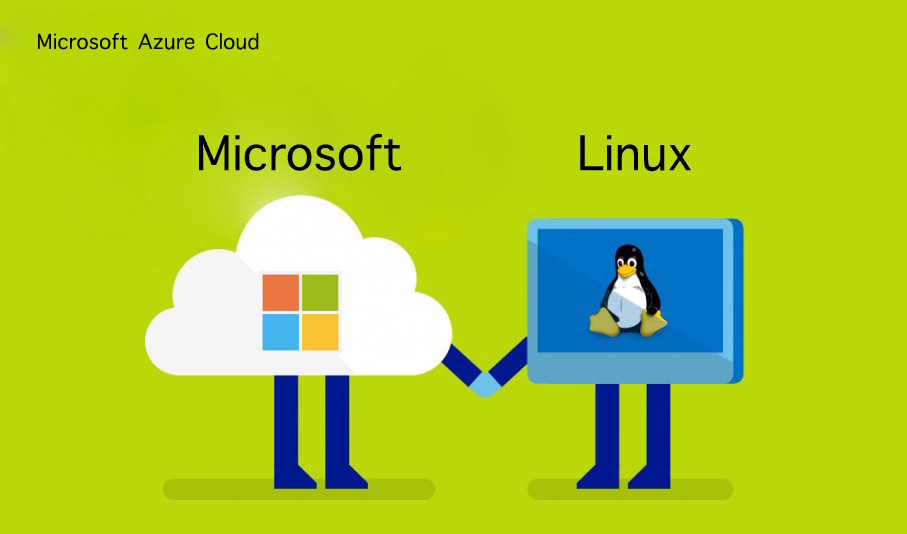 O
O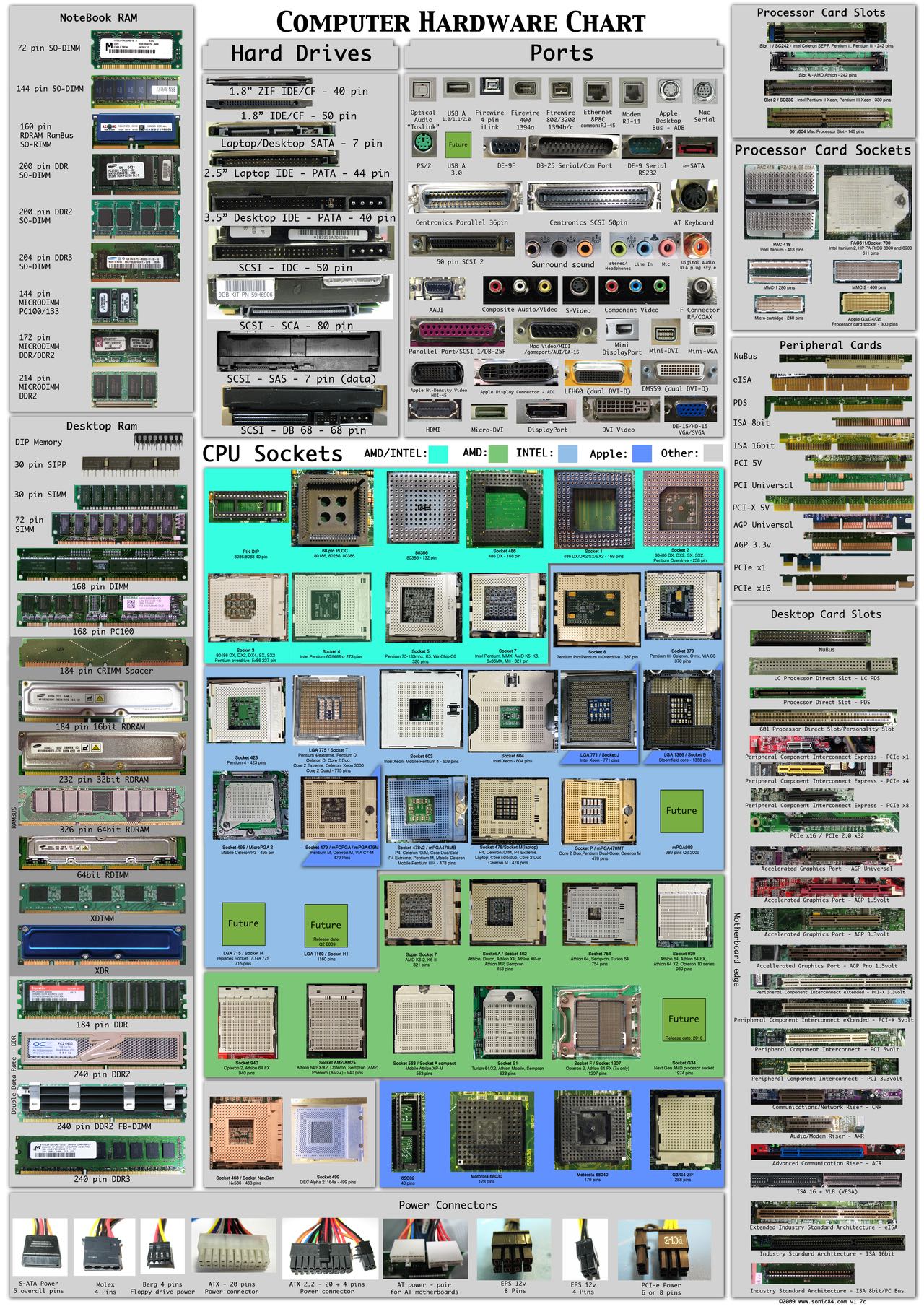
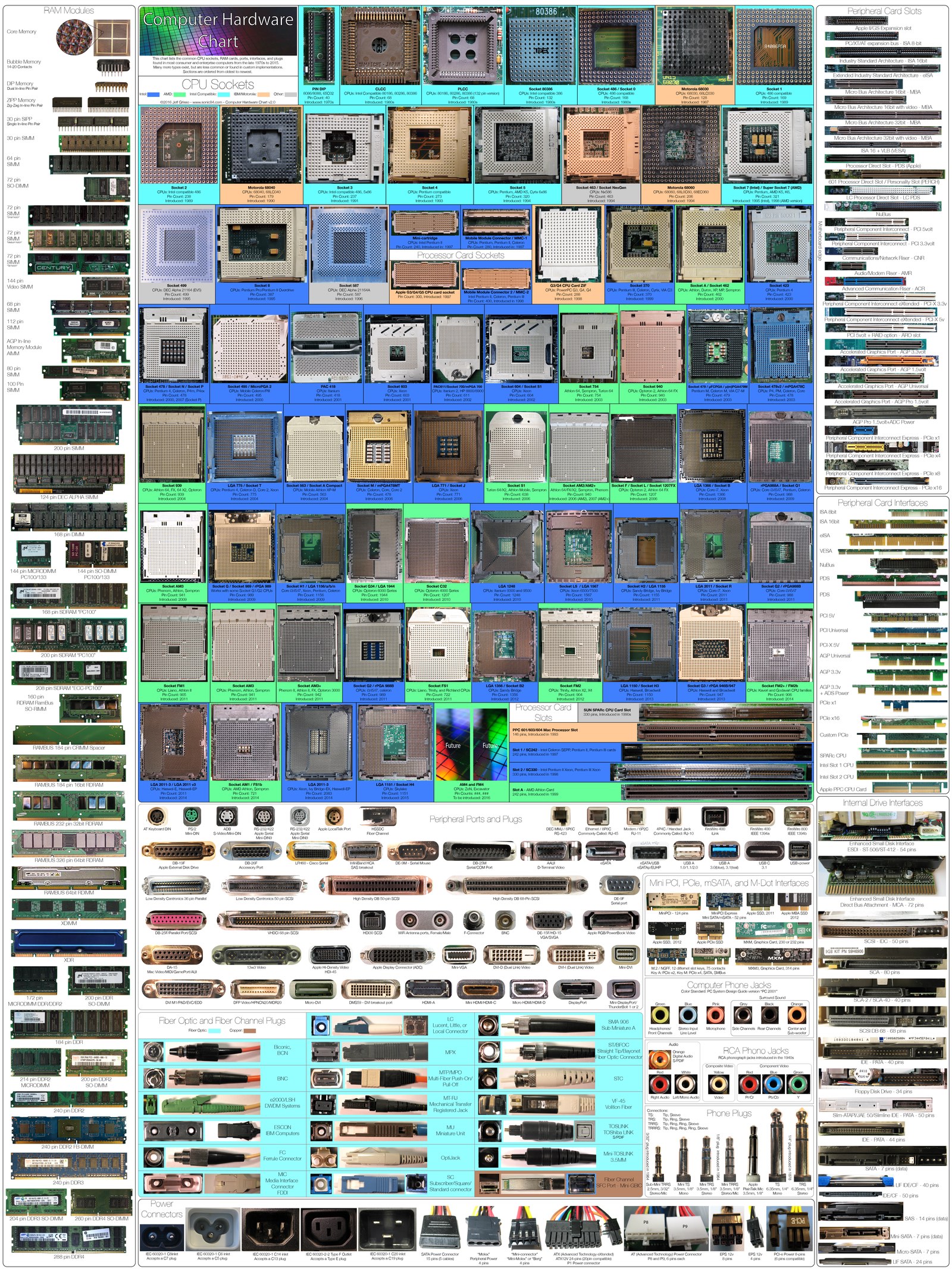











 Well, WhatsApp Inc. is releasing new exciting updates in interval of
every 2-3 months. Recently, the company released Web-Client feature,
known as WhatsApp Web which is highly encouraged by users worldwide and
is technically easiest way to use WhatsApp on Home PCs, rather than
opting much slower Android Emulators.
Well, WhatsApp Inc. is releasing new exciting updates in interval of
every 2-3 months. Recently, the company released Web-Client feature,
known as WhatsApp Web which is highly encouraged by users worldwide and
is technically easiest way to use WhatsApp on Home PCs, rather than
opting much slower Android Emulators.
















