Search Here
Popular Posts
-
Cristiano Ronaldo akiwa kwenye mavazi ya kiislam akipiga picha na mashabiki huko Dubai.Mchezaji nyota wa mpira ...
-
Sarafu ya Shilingi Mia Tano ambayo Benki Kuu ya Tanzania inatarajia kuitoa hivi karibuni. Noti ya Mia Tano maarufu kama 'Jelo' itae...
-
Apple's gold MacBook is hard to come by online. Sarah Tew / CNET Apple's new, lightweight MacBook is now on sale, and it appears co...
-
Technically Incorrect offers a slightly twisted take on the tech that's taken over our lives. A simple idea. Shoes that are adjustable ...
-
I t doesn’t matter how advanced or smart your smartphone is if it gets shattered each time it falls! The flaw isn’t fixated ...
-
Well, WhatsApp Inc. is releasing new exciting updates in interval of every 2-3 months. Recently, the company released Web-Client featur...
-
I remember a funny incident that happened to me during my networking lab. I always knew network cable and jack by the name of RJ 45 but one...
-
With Android thoroughly dominating the mobile industry, picking the best Android smartphones is almost...
-
The Moto 360 delivers the sexytime at a deal price. Sarah Tew In case you've been living in a bunker the last few weeks, the Apple Wat...
-
Facebook has announced that the number of people who use Tor browser to access the world’s largest social media site, Facebook, has crossed...
Fan Page
Find Us On Facebook
Infolinks In Text Ads
upupu. Powered by Blogger.
Menu :
Translate
Subscribe Via Email
Subscribe to our newsletter to get the latest updates to your inbox. ;-)
Your email address is safe with us!



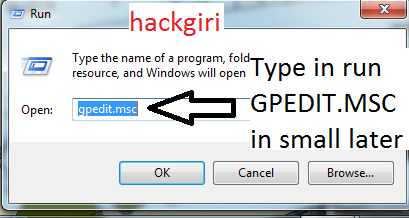











0 comments:
Post a Comment